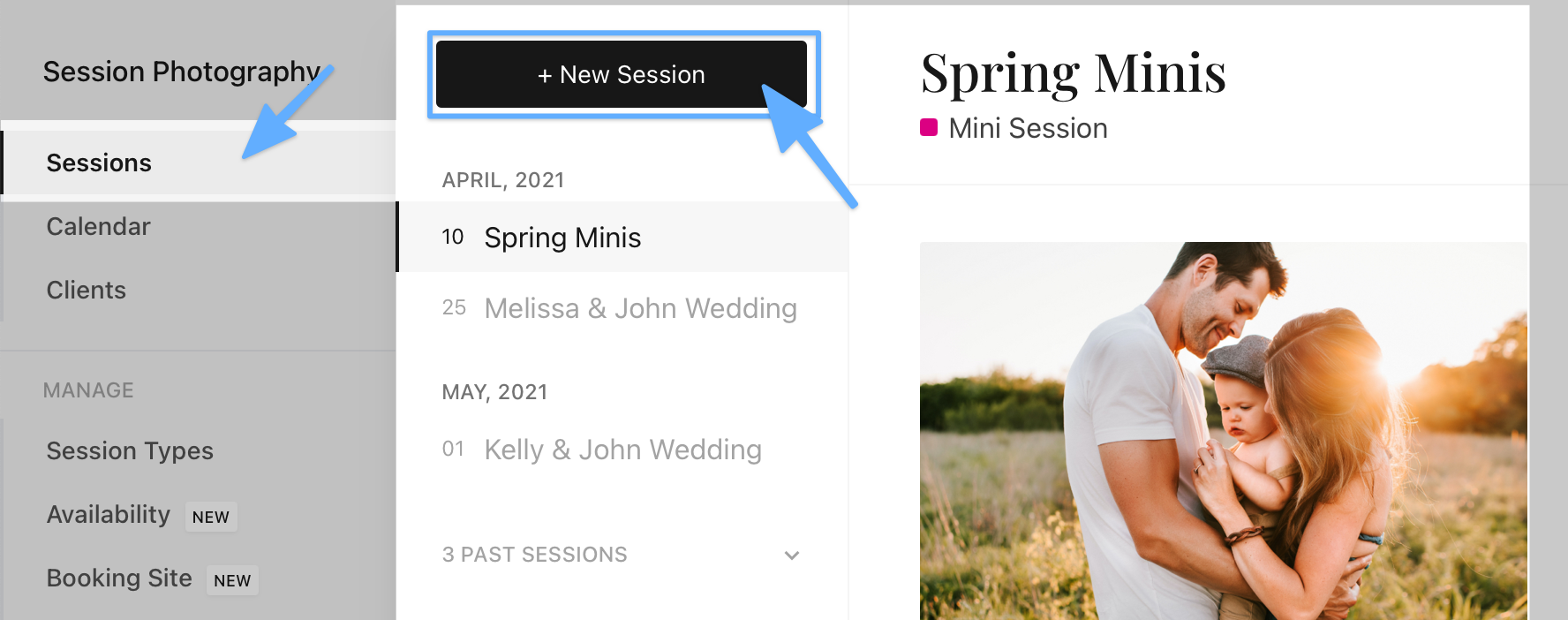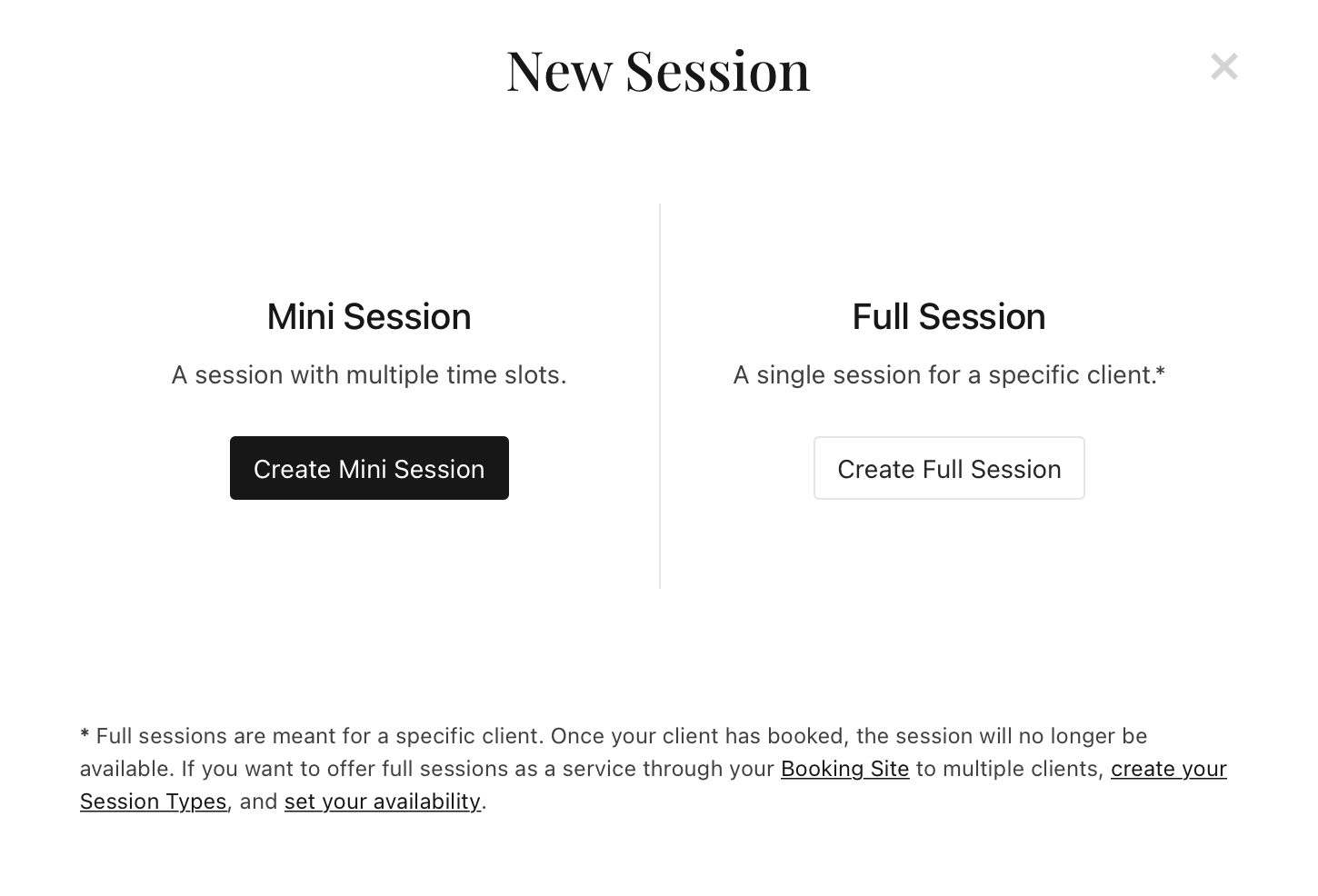Welcome to Session! We're so excited you are here. No matter what kind of photography you shoot—Session makes booking a pain-free (and even fun) process.
In this article we will cover the following:
- The main sections of the software
- Understand the difference between Session Types, Mini Sessions, and Full Sessions
The main sections
Sessions
This page will list all your active and past mini sessions and full sessions. This is also where you create mini sessions, and full sessions for clients.
Calendar
The calendar gives you an overview of your booked sessions, new client inquiries and also where you can block off time.
Session Types (services)
Session Types are the services you offer to your clients, such as family sessions, newborns, weddings, etc. Your clients can select session types on your Booking site, or you can assign session types to full sessions when you are manually creating them.
Mini sessions are not session types; those are one-time events you create from the "Sessions" page.
Availability
Define which days and hours you're available for booking. You can remove availability for any days you don't want to be booked and create windows of time for the days you do.
Booking Site
Your Booking Site is what your clients use to book full sessions, published minis, and submit inquiries online. You can customize your booking site to match your brand or website.
Bio-Link
Your Bio Link is the only smart link you'll ever need in your profile. Add your Bio Link to your social media profiles and help your followers discover your published mini sessions, booking site, website, and all other content you want to share with them with just one link. It's like Linktree but more integrated and free.
Emails
Customize the email notifications that are sent to your clients. Use variables to include dynamically generated session information.
Contracts
Keep your business legal, and yourself protected. You can create smart contracts once and reuse them over & over. Contracts can be attached to mini sessions, Session Types, and one-off full sessions for your clients to sign during booking.
Questionnaires
Get all the info you need to make your session a success by attaching a questionnaire for your clients to fill out during inquiry or booking. Questionnaires can be created once and reused over & over.
Coupons
Coupons allow you to offer % or $ discounts to your clients during booking.
Sessions - Understanding the difference
Session Types vs. Mini Sessions vs. Full Sessions
No matter what kind of photography you shoot—You can use Session to make booking a pain-free (and even fun) process. In this article we will cover terminology and the differences between the types of sessions you can create in Session.
Session Types (services)
Session Types are the photography services you offer to your clients through your Booking Site such as family, newborn, senior, wedding etc. You can also assign a Session Type when manually creating a full session for a specific client.
You can create public and private Session Types:
- Public Session Types are available to your clients on your Booking Site.
- Private Session Types are NOT visible to your clients on your Booking Site and can only be assigned to full sessions you manually create for a client
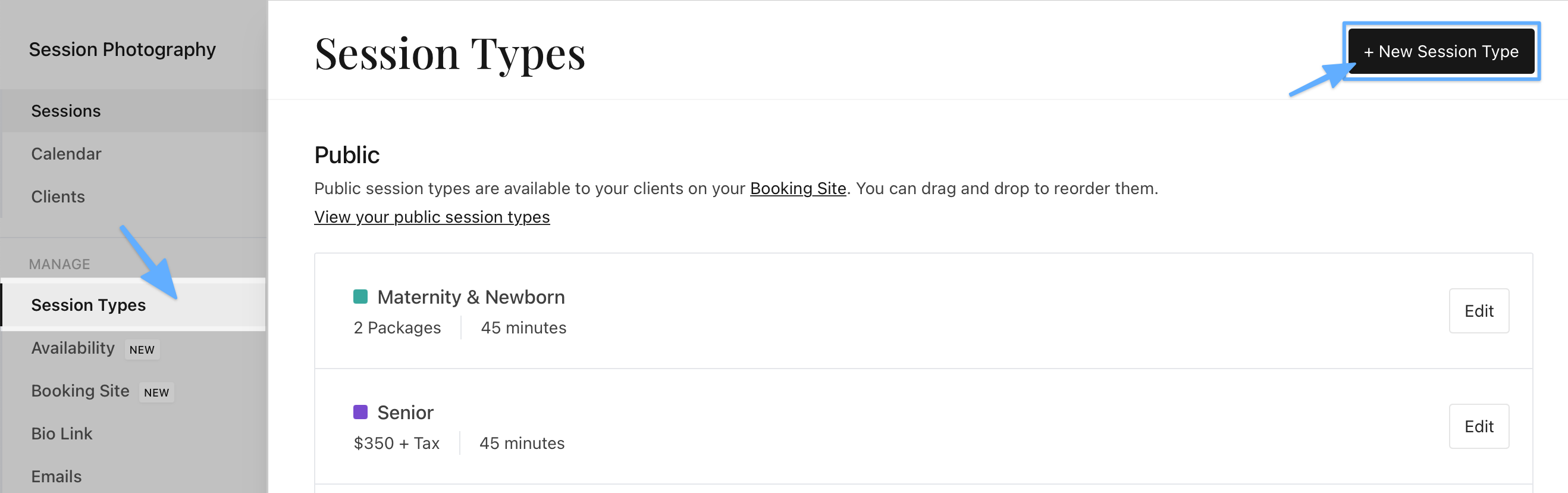
Mini Sessions should not be created as a Session Type!
Mini Sessions
Mini Sessions are one-time events that can span over a couple of days with a set number of available time slots. Mini Sessions are created from the "Sessions" page.
Note: You can also create workshops, and educational events using the "mini session" type session.
Full Sessions
Full sessions are meant for a specific client. Once your client has booked, the session will no longer be available. Full Sessions are created in one of two ways:
- Your client uses your "Booking Site" to submit an inquiry or automatically book a full session
- You manually create a full session for a specific client from the "Sessions" page. When creating a full session you can choose one of your available Session Types as a template
Creating Mini Sessions and Full Sessions from the Sessions page: